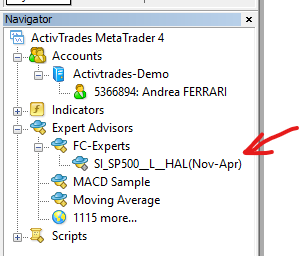How to insert Expert Advisors in MT4
Follow this steps to insert Expert Advisors in a specific folder to load them in MT4.
In the upper-menu of MT4, click 'MetaEditor' icon.
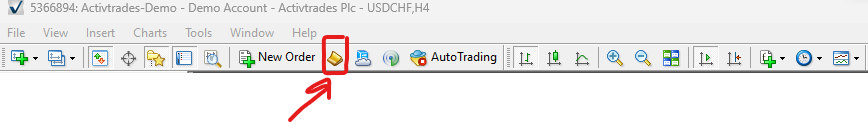
In MetaEditor 'Navigator', right-click on 'Experts', then click 'Open Folder'.
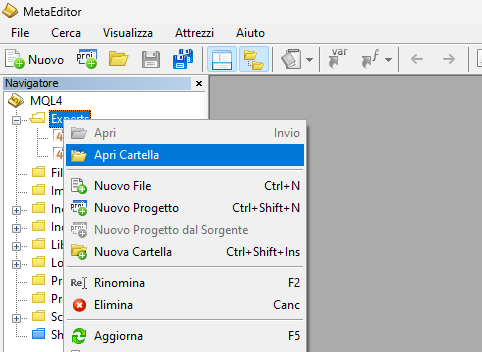
Create a new folder called 'FC-Experts'
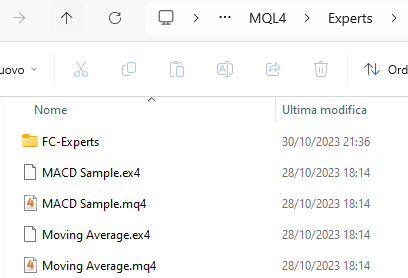
Extract and paste the EA (.ex4 file) in the new folder
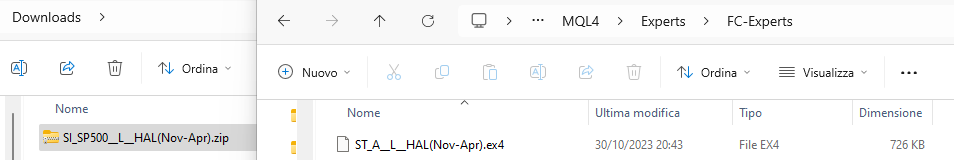
Now, to complete the load in MT4 platform you have 2 choices:
- close and reopen MT4
- go to MT4 'Navigator', right click above 'Expert Advisors', and click 'Refresh'.
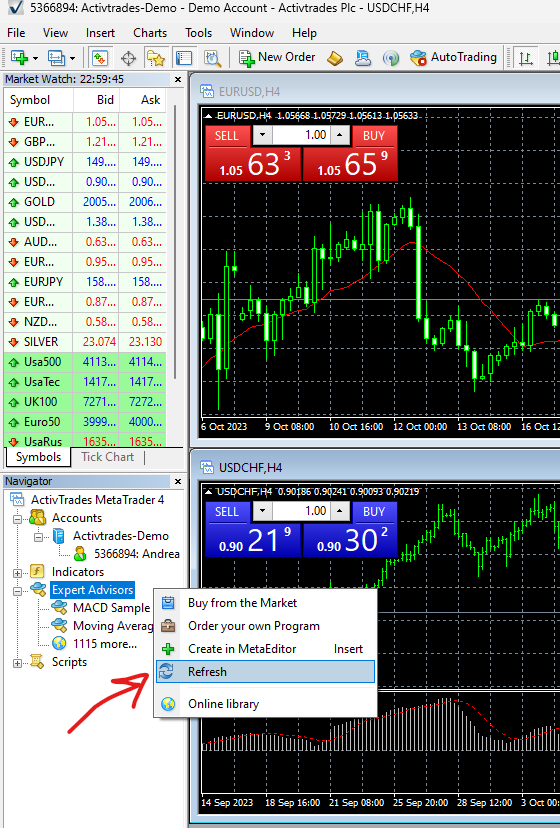
And the EA will be loaded.