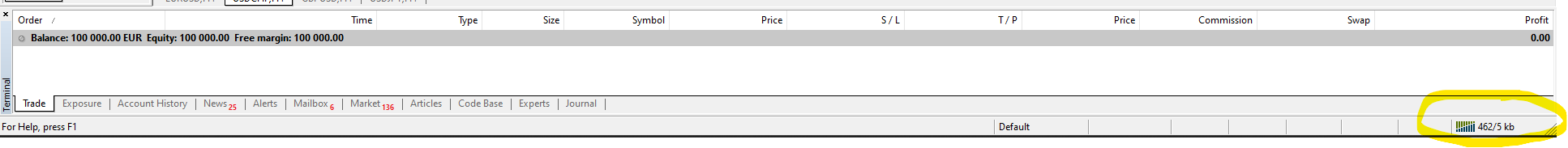How to open a Trading Account and install MT4
In this article I show how to open an account in Activtrades (a reliable broker that offers Metatrader 4 or MT4) and how to install MT4 in your computer (windows).
Create an Account
To create a new Account:
- Go in the Home Page and click 'Sign Up'
- or go directly to Sign Up page
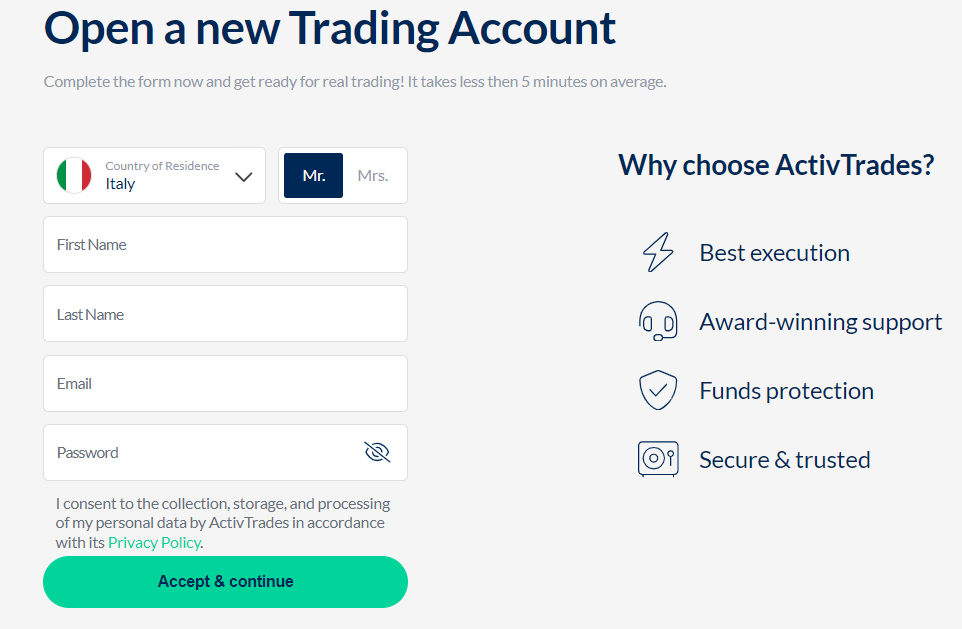
Download MT4 for Windows
Log-in to your account and go to this link and click "Download MT4 for Windows"
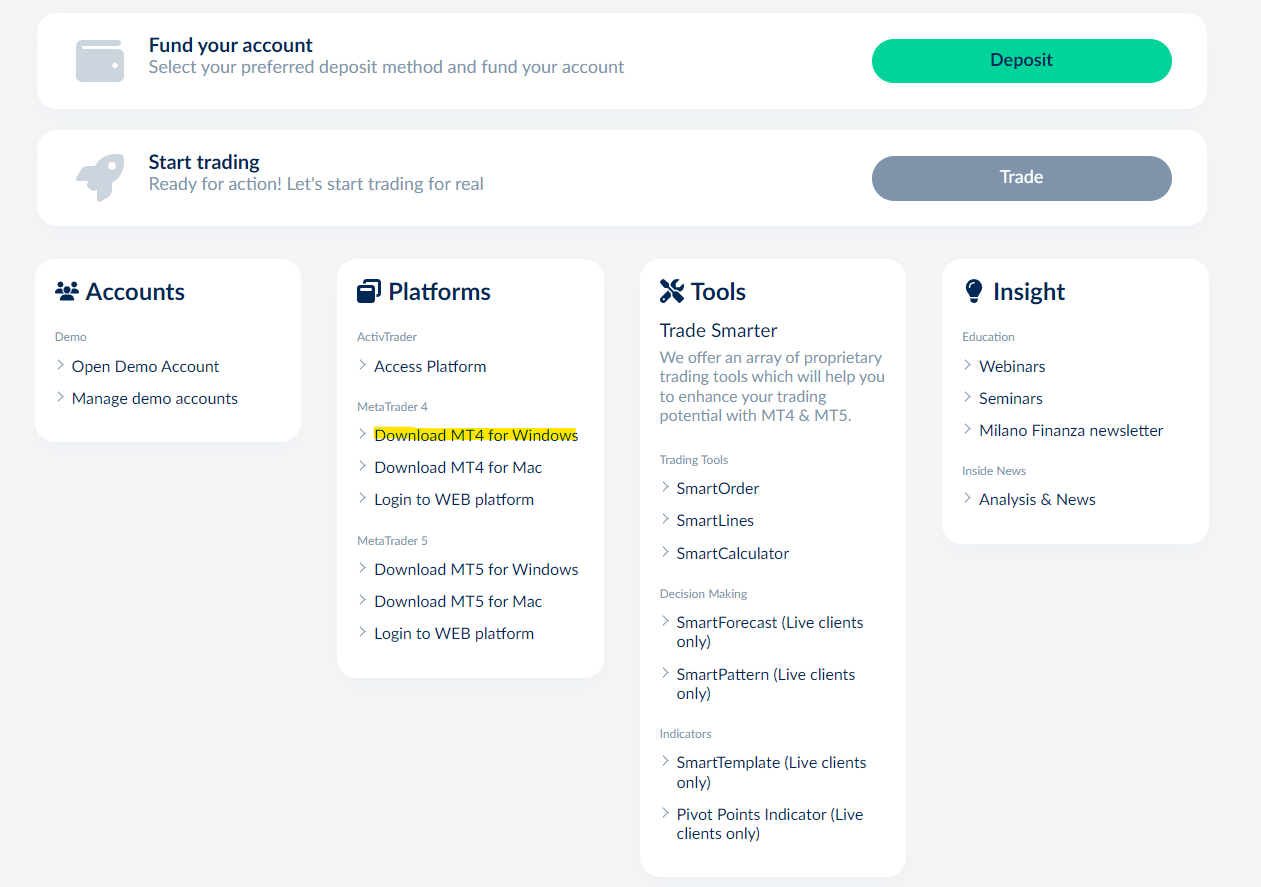
Install MT4 for Windows
Follow the procedure of the installer, once finish MT4 will be opened.
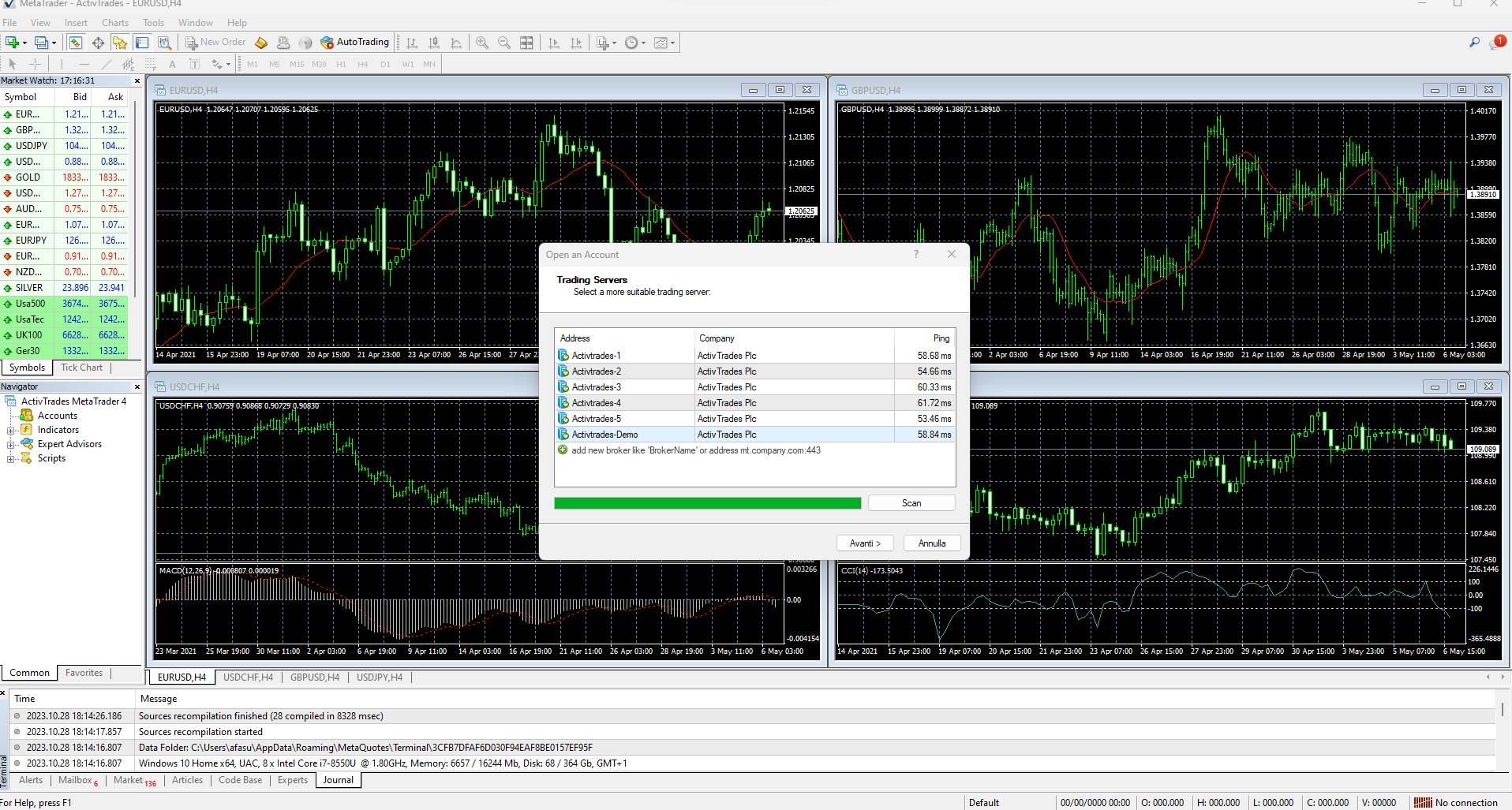
Open a Demo or Real MT4 Account
To create an account (demo or real) you can follow the procedure in MT4, or you can create it from the website.
To create the trading account from MT4, follow the procedure,
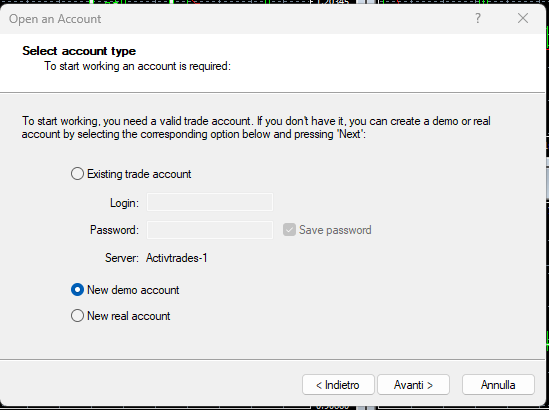
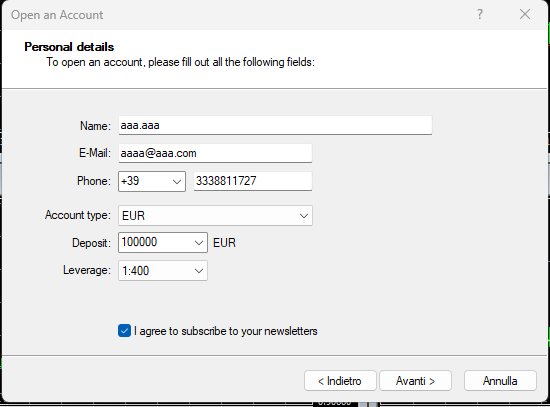
and finish it. At the end it will be shown login and password. You have to insert an email address already registered in their website.
Instead...
To create the trading account from the website, go to this link to open a new demo-Account
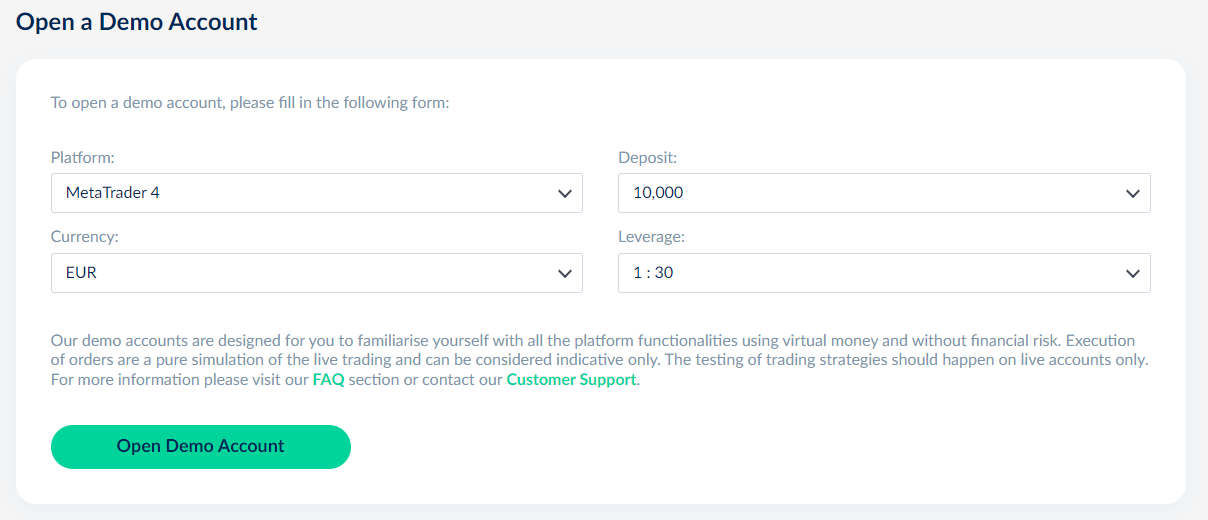
Copy the credentials 'account number' and 'account password'
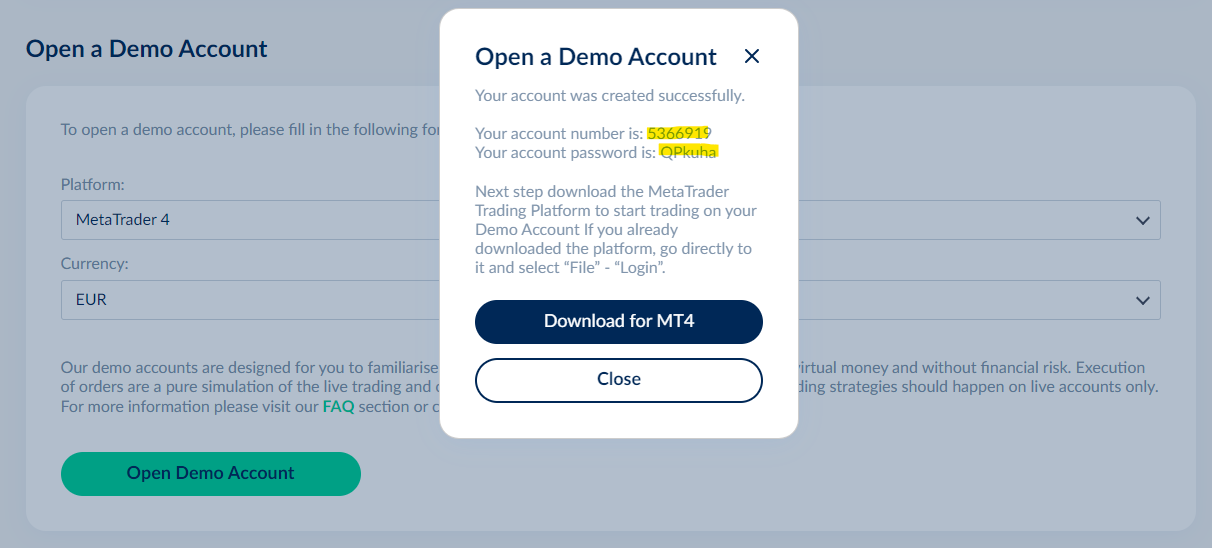
Paste the credentials in MT4
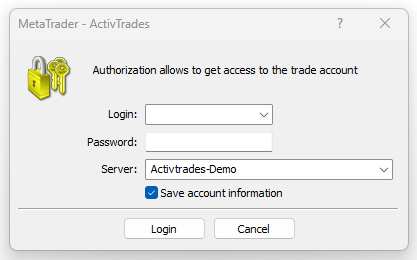
And click login.
When you are logged in, the bars in the bottom-right corner will turn green.