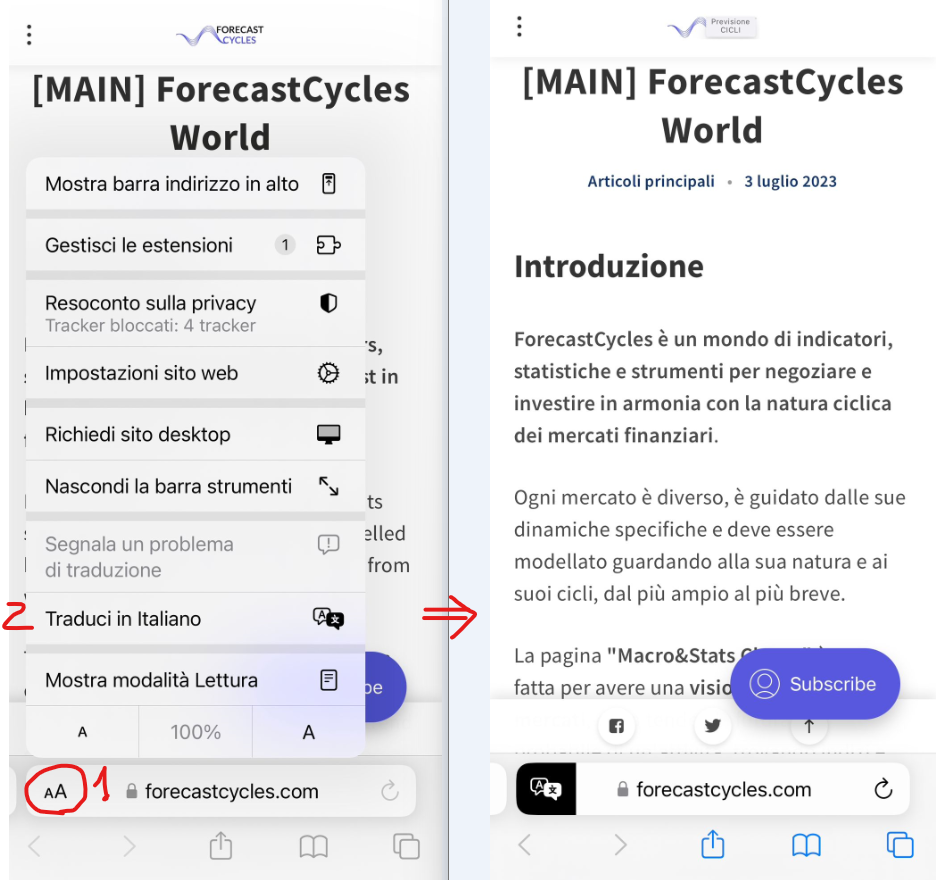How to translate a Web-page on Desktop or Mobile
How to translate a Web-page in Google Chrome on Desktop
When you come across a page written in a language you don't understand, you can use Chrome to translate the page.
- On your computer, open Chrome.
- Go to a webpage written in another language.
- On the right of the address bar, click 'Translate' icon
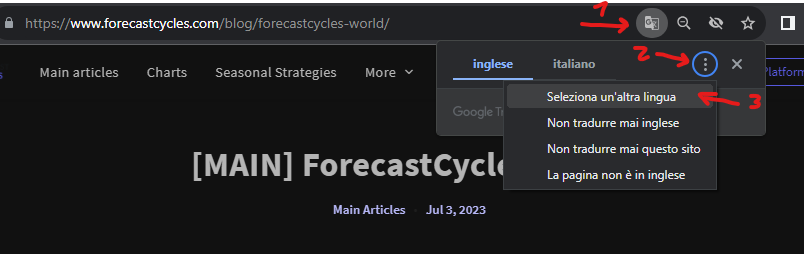
4. To select a language among more than 100, click 'Select another language'. Then click on your preferred language.
5. Chrome will translate your current webpage.
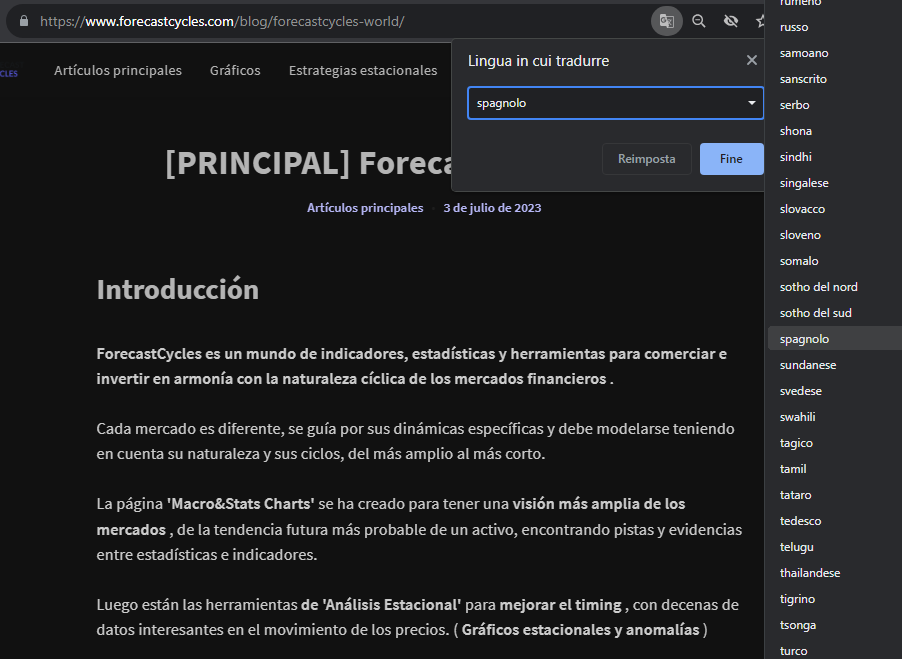
How to translate a Web-page on Mobile
- On your mobile, open Safari or Chrome.
- Go to a webpage written in another language.
Translating a Web-page on Mobile using Chrome
3. On the left of the address bar, click 'Translate' icon
4. Click on your preferred language.
5. Chrome will translate your current webpage.
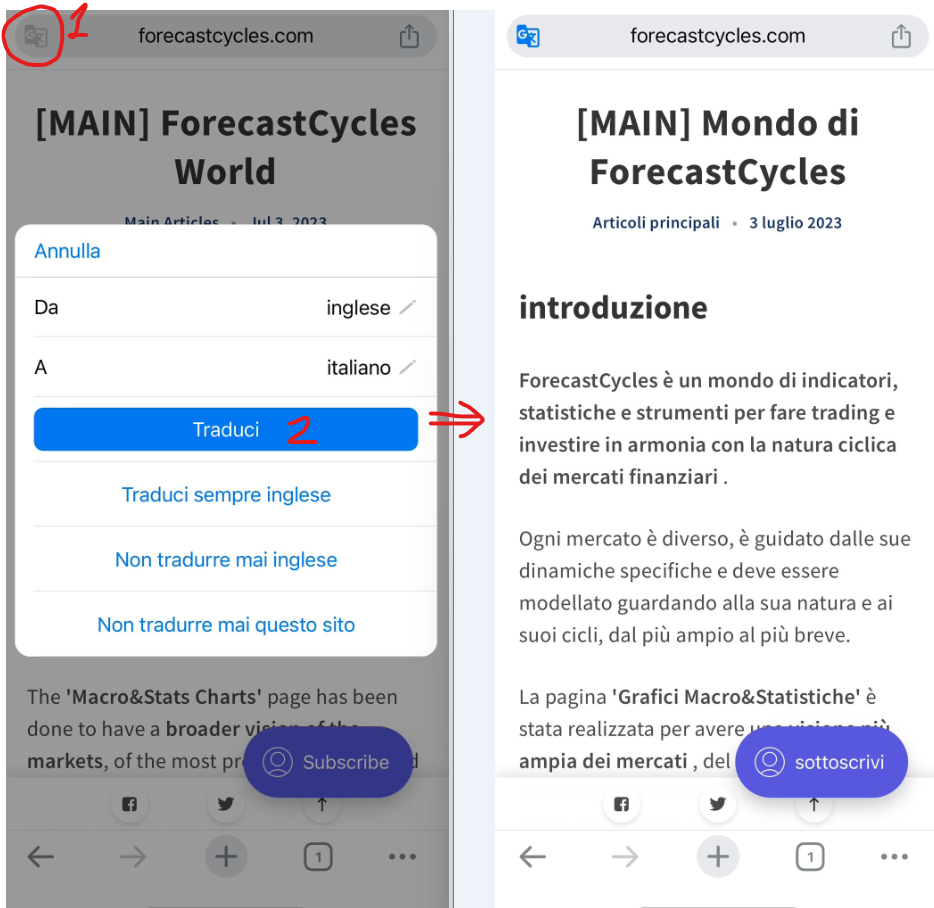
How to translate a Web-page on Mobile using Safari
3. On the left of the address bar, click 'Translate' icon
4. Click on 'Translate in {your language}'.
5. Safari will translate your current webpage.